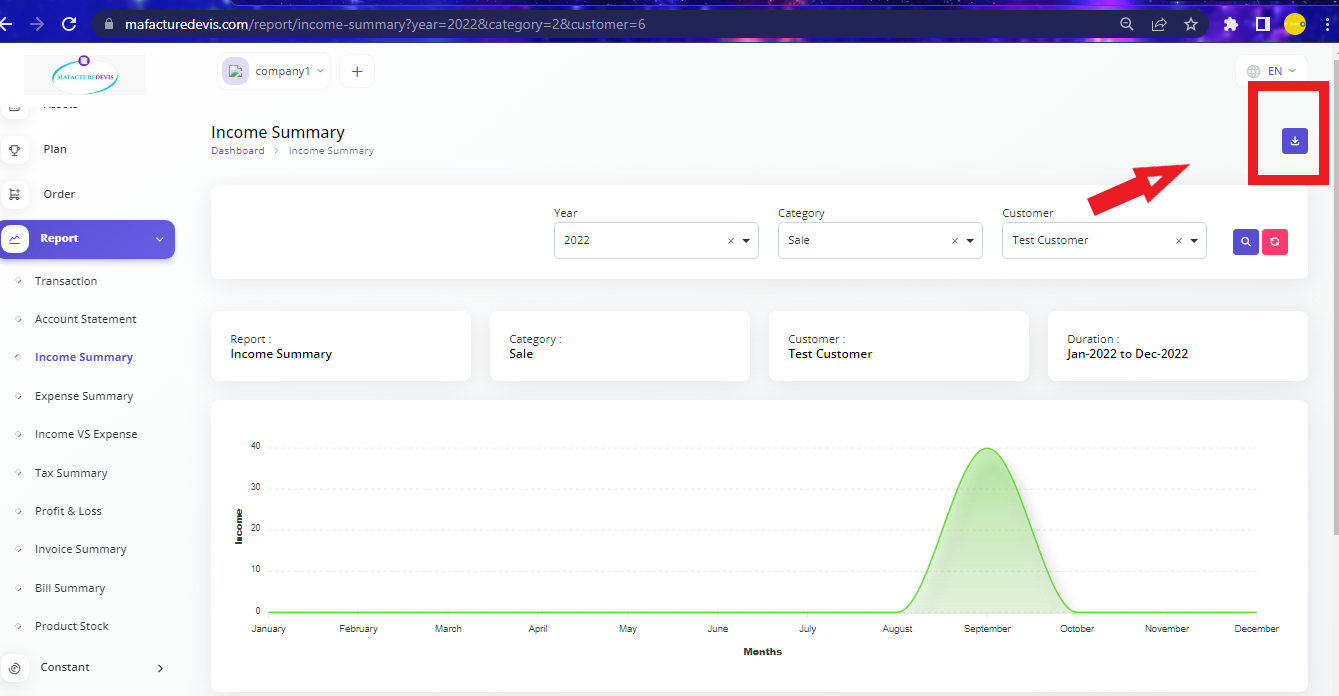Run Reports
Login to your MaFactureDevis(https://mafacturedevis.com) application account.
Choose Reports on the left side menu.
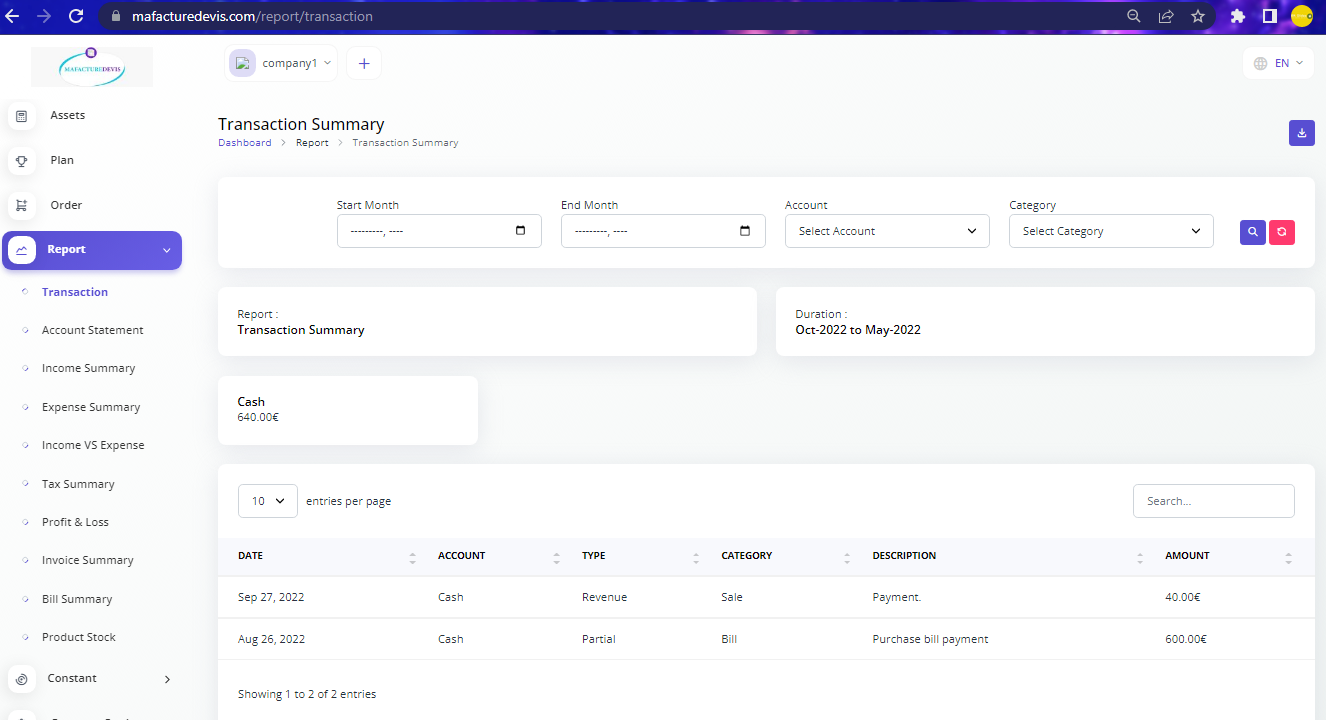
You can choose any report type you are looking for from the list of reports.
Enter the date range or year based on the report, and sort the data according to your needs.
In the below screenshot we have the report of Sale category based on customer.
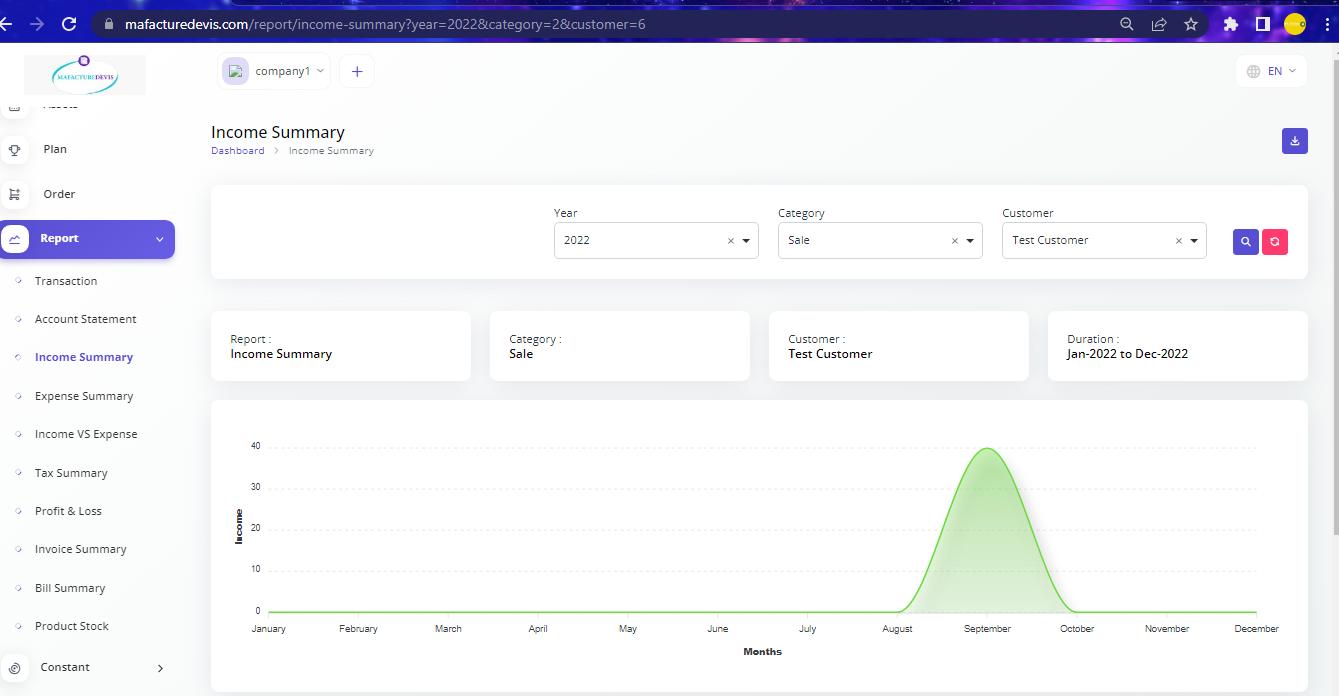
- You can also Download reports using the download button at the top right side of the report page.